
As the strict lockdown measures by the government continue, more and more schools are looking at new innovative methods to continue the teaching-learning process despite the pandemic at hand. Because, while the immediate safety of everyone is supreme, we also cannot forget the tomorrow that awaits us.
Once schools’ resume after the months-long lockdown, teachers would not be left with much time to finish their syllabus. With all the teaching time that is being lost, the teachers will be forced into running a race against time. This would lead to taking dire measures such as extra classes in the evenings and weekends, cancellation of all other extracurricular events etc.
But such a race will only create more burden for the students and lead to greater chances of incomplete learning and knowledge gaps. To prevent such a scenario, many schools are opening up to the idea of online classrooms. While it is yet to gain popularity in India, it is a method of learning which is very common in many other parts of the world. Through this method, students can easily learn within the comfort of their home!

The Live Lecture feature of NextLMS, a Next Education initiative, ensures an interactive and fulfilling virtual learning experience. Next Education is one of the leading ed-tech service providers in the country. The NextLMS is just one among their many initiatives to make Indian classrooms 21st-century ready.
The Live Lecture feature was developed with the comfort of the student and teacher in mind. But as first-time users adapted to the traditional methods of teaching, many teachers might still face certain challenges.
Here are a few essential tips and tricks to make your live lectures more successful!
The right attire gives a more professional touch to your sessions and also makes it easier for the students to concentrate. Here is what you should keep in mind when you choose your attire for the day.
The quality of your class will be affected by the speed of your internet. So, do not forget to ensure you have good connectivity!
You can easily run a speed test to check the speed of your internet connection. Ideally, you should have 2mbps for both uploads and download for SD quality and higher for HD. If you are below 400kbps, video streaming may not work.
Children have a very little attention span and might get easily distracted by background noises.
Disruptions caused by camera movements make it difficult for students to concentrate. So, make sure that your camera is stationary. Not only does holding the camera in your hand ruin the video experience for your students, but it will also tire your arms.
Video Processing is a heavy task and therefore you should take care not to pile too much work on your device!
Now that you know what to take care of while preparing for the class and while delivering it, let us see some quick DIY hacks which will help you conduct your classes with greater ease!
Not all teachers may have a laptop at their disposal. So they will have to resort to taking classes using their mobile cameras. This becomes cumbersome as they would either need someone else to hold the camera for the length of the lecture or buy a phone holder.
But what if you can make your own phone holder? Let us see some simple ways for this.
In case you are writing something and want the phone to be horizontal, focused on the paper, here is what you can do.
Most teachers are very used to the blackboard. So suddenly taking a lecture without the assistance of one proves to be very difficult. You often want to write something down for the students to take down, or draw a diagram or just make a note of something. Here are a few DIY solutions to help you write while using live lectures.
If you do have a whiteboard at your disposal and want to write on it while taking the lesson, here is what you can do!
Examinations are an important aspect of every student’s academic life. It is important to know…
In today's rapidly evolving educational landscape, the effective management of educational institutions has become paramount.…
In the digital age, educational institutions are increasingly embracing technology to streamline their administrative processes…
All school administrations rely on multiple systems spread across numerous platforms for its academic and…
The question of child safety is one which causes much tension for both the school…
You all would acknowledge that running a school is a mammoth task. It’s not just…